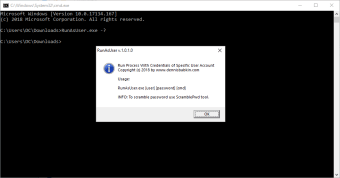Launch an app using a specific user account
RunAsUser is a desktop utility tool that allows you to run programs using a different user account. It offers no standard interface as it can only be launched in the command console. This is a lightweight app that provides a syntax that's simple to utilize especially if you take a look at its presented manual.
The software solution is completely free to download and fully experience. Furthermore, if you have specific needs, RunAsUser presents a wide range of custom programming. However, it requires to be purchased. Dennis Babkin, its developer, is also well-known for producing the WakeupOnStandBy program.
Specify the essential details
The user account you'll use can either come from a domain controller or the local one. It is important to note that the initial account requires you to follow the 'DOMAIN/username' format. To start running an application, you will have to provide all needed and accepted parameters—the username, the password, and the command to execute as a certain user.
This software solution is packed with the ScramblePwd tool that will help you to instantly generate scrambled passwords for your user accounts as you will need to enter the correct user password even if it's empty. Using a scrambled password will still allow you to restore the original key through reverse engineering, though. Lastly, the 'cmd' parameter will determine the command or the application to execute a certain user account.
Included here is the Windows executable that has the capability to accepts its own command line parameters. The program will show the 0 exit code if the entire process is successful. Not only that it also automatically generates a report in the Windows event log, which mostly contains all the technical information and the details that will be vital in your future needs.
Perform command even with a different account
RunAsUser will be a handy addition to your computer system especially if you want to use a different user account for a certain application. It is functional and unobtrusive at all as it provides no actual interface. Its sole job can be performed on a command console. The operation is pretty straightforward, though a manual is still ready just in case you'll need some guidance or clarification.